Discover Your Essential Online PDF Tool
Easily convert, edit, merge, and compress PDFs with minimal effort.
How to Make a PDF

Click on "Select from device" or easily drag and let go of your document in the upload region
Customize your PDF file as desired: edit, redact, or append elements (text, image, etc.)
Take a final look over your document
Click on "Download" and select the format you want

Why PDFMentor is the Optimal PDF Tool

It works online, no software to download. Upload your file, edit the document as needed, and download it.

Your files are encrypted and stored on our servers for hours, then permanently deleted.

Edit PDFs, redact content, adjust text, insert new elements, and execute additional functions seamlessly from a single interface.

Enjoy effortless usage of our PDF maker, thanks to its intuitively designed interface, making it a hassle-free experience.

Secure your document rapidly and conveniently. Our PDF converter swiftly generates files in mere moments!

If you wish to prevent others from accessing, modifying, or printing your file, you have the option to lock or restrict its access.
What people say...
I was amazed by how simple it was to edit my PDF files using this online tool. No need to download any software, just upload, edit, and download. So convenient!
 Maria Silva
Maria Silva
The security features of this PDF editing service are top-notch. Knowing that my files are encrypted and only stored temporarily gives me peace of mind.
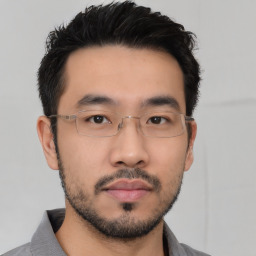 Wei Chen
Wei Chen
The editor is packed with features! I could easily redact content, adjust text, and insert new elements into my PDF documents. It's like having a full-fledged editing software online.
 Priya Patel
Priya Patel
I appreciate how user-friendly this PDF maker is. The interface is intuitive, making it easy for anyone to navigate and edit their documents without any hassle.
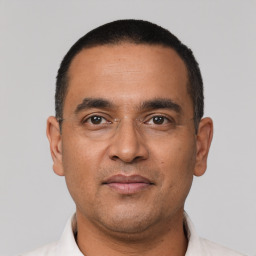 Alejandro Ramirez
Alejandro Ramirez
I needed to convert my document quickly, and this PDF converter did the job in seconds! It's incredibly fast and reliable.
 Sofia Petrov
Sofia Petrov
The password protection feature is a lifesaver. With just a few clicks, I can ensure that my sensitive documents are secure from unauthorized access. Great peace of mind!
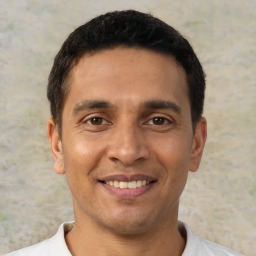 Mohammad Khan
Mohammad Khan
I was pleasantly surprised by how seamlessly this online tool converts documents. It's incredibly fast and efficient, saving me a lot of time
 Isabella Rossi
Isabella Rossi
The password protection feature is fantastic! It gives me full control over who can access my documents, adding an extra layer of security.
 Amirah Al-Farsi
Amirah Al-Farsi
The user interface is so intuitive and easy to use. Editing PDFs has never been simpler!
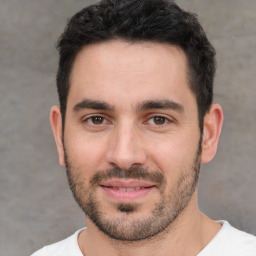 Lucas Santos
Lucas Santos
I needed to redact some sensitive information from my PDF, and this editor made it a breeze. The redaction tool is simple yet effective.
 Aisha Ibrahim
Aisha Ibrahim
I was impressed by the speed of the conversion process. Within seconds, I had a perfectly formatted PDF ready to download.
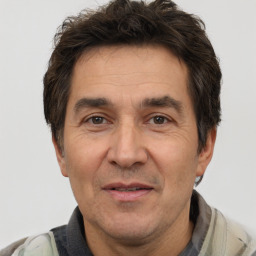 David García
David García
The password protection feature adds an extra layer of security to my documents. I can trust that my confidential files are safe from prying eyes.
 Yuki Tanaka
Yuki Tanaka
How much does it cost?
Take advantage of our trial offer to edit, create, convert, and merge PDFs to your heart's content.
Access our subscription for 2 days at no extra cost. Freedom to unsubscribe at any moment.
Try it NowYour first edit for only 0,99 €.
Try our offer for 2 days to get unlimited access to all your PDF edits.
Edit, create, convert and merge PDFs with unlimited monthly usage.
SubscribeWithout action from you, after 2 days, the offer auto-renews to a 39,99 € monthly non-binding subscription.



















































